Creating the tutorial part 1
Hey readers, Thomas here! This week’s slightly belated dev blog post is about creating the tutorial for Ganbatte. Since we just got started creating the tutorial, this is part 1 of more to come.
The timing to design and create the tutorial for a game can be difficult to determine. Do we create the tutorial while still developing the game or do we wait until the end? We decided to do a mix of both. On the one hand, we want to have a tutorial in place – right now – to welcome new players testing the game. On the other hand, we will keep updating the tutorial as gameplay and mechanics evolve, and give it a good pass before release. This means that, periodically, we’ll be revisiting the tutorial to make sure it’s up to date. This has the benefit that we’ll already be able to see if players understand the tutorial, based on feedback we receive. Once we get closer to our first early access release, we will naturally also be running focused play-tests with people completely new to the game, during which we’ll be paying special attention to the tutorial.
Development of the tutorial is being done by Artur, who also happens to be celebrating his birthday today! We wish him a happy birthday!
To make it easier to follow along, during the tutorial we’re also showing the controllers, rendered on top of your paws (which we’ve made semi-transparent). We’re also highlighting the buttons to further help in pressing the correct one. Big disclaimer: this is work-in-progress and the text will be updated for better phrasing.
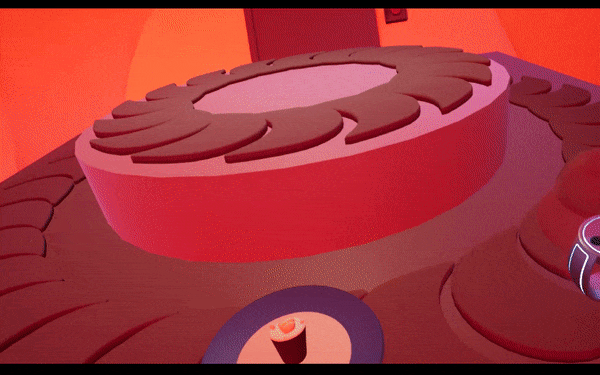
We’re starting out with the very basics, picking up a plate using the trigger.
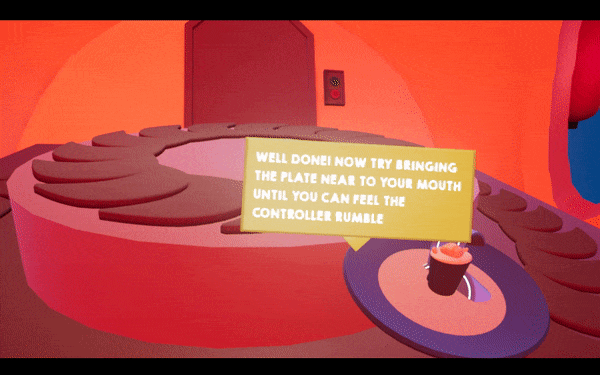
Then, bringing it up to your mouth (an area slightly below your HMD). Notice how we’re also fading out the plate to be semi-transparent so that you can see the button highlighted underneath it.
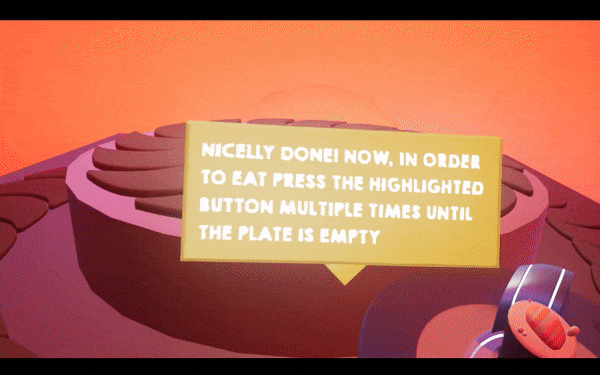
And finally eating the piece of sushi using the lower action button. In the case of the right touch controller, it’s the A button.
This sounds simple, but we also have to account for people failing the tutorial by, for example, dropping the plate. To guide players, we’re also applying haptic feedback. The controller vibrates when you’re instructed to do an action with that particular hand.
This is what we have so far! What do you think? Do you have any remarks? If so, we’d love to read them! Please leave it down in the comments – they will be read and replied to ?
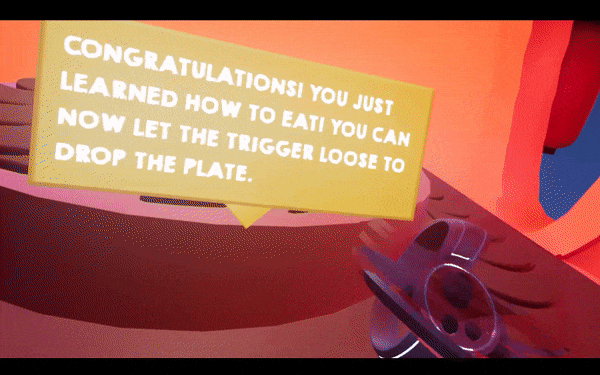
Next up is the facial expression system and explaining the scoring and combo system, but I’ll save that for another post.
As always, if you’re interested in Ganbatte ?? , why not add it to your steam wishlist? It’s a way for us to know that you’re excited about the game. You can do so by visiting the Ganbatte steam store page.
Thanks for reading and until next week!
-Thomas
